1 # USB Host Library Rev.2.0
3 The code is released under the GNU General Public License.
5 [](https://travis-ci.org/felis/USB_Host_Shield_2.0)
8 This is Revision 2.0 of MAX3421E-based USB Host Shield Library for AVR's.
10 Project main web site is: <http://www.circuitsathome.com>.
12 Some information can also be found at: <http://blog.tkjelectronics.dk/>.
14 The shield can be purchased at the main site: <http://www.circuitsathome.com/products-page/arduino-shields> or from [TKJ Electronics](http://tkjelectronics.com/): <http://shop.tkjelectronics.dk/product_info.php?products_id=43>.
16 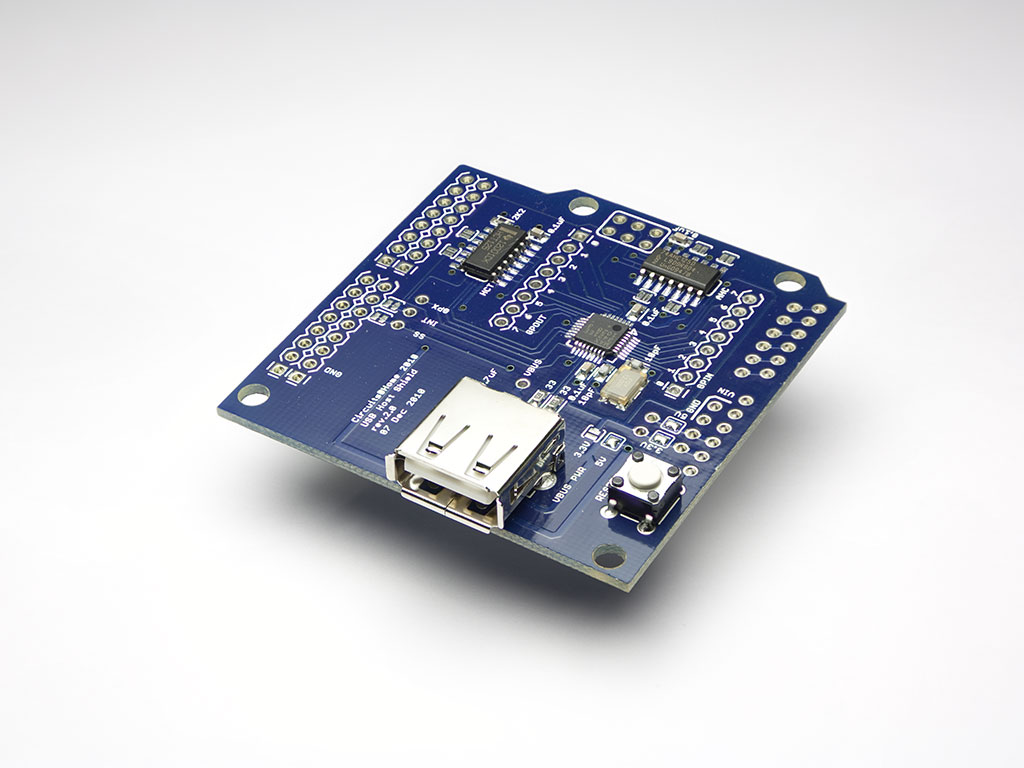
18 For more information about the hardware see the [Hardware Manual](http://www.circuitsathome.com/usb-host-shield-hardware-manual).
22 * __Oleg Mazurov, Circuits\@Home__ - <mazurov@circuitsathome.com>
23 * __Alexei Glushchenko, Circuits\@Home__ - <alex-gl@mail.ru>
24 * Developers of the USB Core, HID, FTDI, ADK, ACM, and PL2303 libraries
25 * __Kristian Lauszus, TKJ Electronics__ - <kristianl@tkjelectronics.com>
26 * Developer of the [BTD](#bluetooth-libraries), [BTHID](#bthid-library), [SPP](#spp-library), [PS4](#ps4-library), [PS3](#ps3-library), [Wii](#wii-library), [Xbox](#xbox-library), and [PSBuzz](#ps-buzz-library) libraries
27 * __Andrew Kroll__ - <xxxajk@gmail.com>
28 * Major contributor to mass storage code
30 * [Xbox ONE](#xbox-one-library) controller support
31 * __Yuuichi Akagawa__ - [\@YuuichiAkagawa](https://twitter.com/yuuichiakagawa)
32 * Developer of the [MIDI](#midi-library) library
36 Help yourself by helping us support you! Many thousands of hours have been spent developing the USB Host Shield library. Since you find it useful, please consider donating via the button below. Donations will allow us to support you by ensuring hardware that you have can be acquired in order to add support for your microcontroller board.
38 <a href="https://www.paypal.com/cgi-bin/webscr?cmd=_donations&business=donate@circuitsathome.com&lc=US&item_name=Donate%20to%20the%20USB%20Host%20Library%20project&no_note=0&currency_code=USD&bn=PP%2dDonationsBF%3abtn_donate_LG%2egif%3aNonHostedGuest"><img src="https://www.paypalobjects.com/en_US/i/btn/btn_donate_LG.gif" alt="PayPal - The safer, easier way to pay online!" /></a>
42 * [How to include the library](#how-to-include-the-library)
43 * [Arduino Library Manager](#arduino-library-manager)
44 * [Manual installation](#manual-installation)
45 * [How to use the library](#how-to-use-the-library)
46 * [Documentation](#documentation)
47 * [Enable debugging](#enable-debugging)
49 * [Bluetooth libraries](#bluetooth-libraries)
50 * [BTHID library](#bthid-library)
51 * [SPP library](#spp-library)
52 * [PS4 Library](#ps4-library)
53 * [PS3 Library](#ps3-library)
54 * [Xbox Libraries](#xbox-libraries)
55 * [Xbox library](#xbox-library)
56 * [Xbox 360 Library](#xbox-360-library)
57 * [Xbox ONE Library](#xbox-one-library)
58 * [Wii library](#wii-library)
59 * [PS Buzz Library](#ps-buzz-library)
60 * [HID Libraries](#hid-libraries)
61 * [MIDI Library](#midi-library)
62 * [Interface modifications](#interface-modifications)
65 # How to include the library
67 ### Arduino Library Manager
69 First install Arduino IDE version 1.6.2 or newer, then simply use the Arduino Library Manager to install the library.
71 Please see the following page for instructions: <http://www.arduino.cc/en/Guide/Libraries#toc3>.
73 ### Manual installation
75 First download the library by clicking on the following link: <https://github.com/felis/USB_Host_Shield_2.0/archive/master.zip>.
77 Then uncompress the zip folder and rename the directory to "USB\_Host\_Shield\_20", as any special characters are not supported by the Arduino IDE.
79 Now open up the Arduino IDE and open "File>Preferences". There you will see the location of your sketchbook. Open that directory and create a directory called "libraries" inside that directory.
80 Now move the "USB\_Host\_Shield\_20" directory to the "libraries" directory.
82 The final structure should look like this:
86 * USB\_Host\_Shield\_20/
88 Now quit the Arduino IDE and reopen it.
90 Now you should be able to go open all the examples codes by navigating to "File>Examples>USB\_Host\_Shield\_20" and then select the example you will like to open.
92 For more information visit the following sites: <http://arduino.cc/en/Guide/Libraries> and <https://learn.adafruit.com/adafruit-all-about-arduino-libraries-install-use>.
94 # How to use the library
98 Documentation for the library can be found at the following link: <http://felis.github.com/USB_Host_Shield_2.0/>.
102 By default serial debugging is disabled. To turn it on simply change ```ENABLE_UHS_DEBUGGING``` to 1 in [settings.h](settings.h) like so:
105 #define ENABLE_UHS_DEBUGGING 1
110 Currently the following boards are supported by the library:
112 * All official Arduino AVR boards (Uno, Duemilanove, Mega, Mega 2560, Mega ADK, Leonardo etc.)
113 * Arduino Due, Intel Galileo, Intel Galileo 2, and Intel Edison
114 * Note that the Intel Galileo uses pin 2 and 3 as INT and SS pin respectively by default, so some modifications to the shield are needed. See the "Interface modifications" section in the [hardware manual](https://www.circuitsathome.com/usb-host-shield-hardware-manual) for more information.
115 * Note native USB host is not supported on any of these platforms. You will have to use the shield for now.
116 * Teensy (Teensy++ 1.0, Teensy 2.0, Teensy++ 2.0, Teensy 3.x, and Teensy LC)
117 * Note if you are using the Teensy 3.x you should download this SPI library as well: <https://github.com/xxxajk/spi4teensy3>. You should then add ```#include <spi4teensy3.h>``` to your .ino file.
121 * RedBearLab nRF51822
123 * Please see: <http://www.circuitsathome.com/mcu/usb/running-usb-host-code-on-digilent-chipkit-board>.
125 * Currently the [NUCLEO-F446RE](http://www.st.com/web/catalog/tools/FM116/SC959/SS1532/LN1847/PF262063) is supported featuring the STM32F446. Take a look at the following example code: <https://github.com/Lauszus/Nucleo_F446RE_USBHost>.
127 The following boards need to be activated manually in [settings.h](settings.h):
130 * If you are using Arduino 1.5.5 or newer there is no need to activate the Arduino Mega ADK manually
133 Simply set the corresponding value to 1 instead of 0.
135 ### [Bluetooth libraries](BTD.cpp)
137 The [BTD library](BTD.cpp) is a general purpose library for an ordinary Bluetooth dongle.
138 This library make it easy to add support for different Bluetooth services like a PS3 or a Wii controller or SPP which is a virtual serial port via Bluetooth.
139 Some different examples can be found in the [example directory](examples/Bluetooth).
141 The BTD library also makes it possible to use multiple services at once, the following example sketch is an example of this:
142 [PS3SPP.ino](examples/Bluetooth/PS3SPP/PS3SPP.ino).
144 ### [BTHID library](BTHID.cpp)
146 The [Bluetooth HID library](BTHID.cpp) allows you to connect HID devices via Bluetooth to the USB Host Shield.
148 Currently HID mice and keyboards are supported.
150 It uses the standard Boot protocol by default, but it is also able to use the Report protocol as well. You would simply have to call ```setProtocolMode()``` and then parse ```HID_RPT_PROTOCOL``` as an argument. You will then have to modify the parser for your device. See the example: [BTHID.ino](examples/Bluetooth/BTHID/BTHID.ino) for more information.
152 The [PS4 library](#ps4-library) also uses this class to handle all Bluetooth communication.
154 For information see the following blog post: <http://blog.tkjelectronics.dk/2013/12/bluetooth-hid-devices-now-supported-by-the-usb-host-library/>.
156 ### [SPP library](SPP.cpp)
158 SPP stands for "Serial Port Profile" and is a Bluetooth protocol that implements a virtual comport which allows you to send data back and forth from your computer/phone to your Arduino via Bluetooth.
159 It has been tested successfully on Windows, Mac OS X, Linux, and Android.
161 Take a look at the [SPP.ino](examples/Bluetooth/SPP/SPP.ino) example for more information.
163 More information can be found at these blog posts:
165 * <http://www.circuitsathome.com/mcu/bluetooth-rfcommspp-service-support-for-usb-host-2-0-library-released>
166 * <http://blog.tkjelectronics.dk/2012/07/rfcommspp-library-for-arduino/>
168 To implement the SPP protocol I used a Bluetooth sniffing tool called [PacketLogger](http://www.tkjelectronics.com/uploads/PacketLogger.zip) developed by Apple.
169 It enables me to see the Bluetooth communication between my Mac and any device.
173 The PS4BT library is split up into the [PS4BT](PS4BT.h) and the [PS4USB](PS4USB.h) library. These allow you to use the Sony PS4 controller via Bluetooth and USB.
175 The [PS4BT.ino](examples/Bluetooth/PS4BT/PS4BT.ino) and [PS4USB.ino](examples/PS4USB/PS4USB.ino) examples shows how to easily read the buttons, joysticks, touchpad and IMU on the controller via Bluetooth and USB respectively. It is also possible to control the rumble and light on the controller and get the battery level.
177 Before you can use the PS4 controller via Bluetooth you will need to pair with it.
179 Simply create the PS4BT instance like so: ```PS4BT PS4(&Btd, PAIR);``` and then hold down the Share button and then hold down the PS without releasing the Share button. The PS4 controller will then start to blink rapidly indicating that it is in pairing mode.
181 It should then automatically pair the dongle with your controller. This only have to be done once.
183 For information see the following blog post: <http://blog.tkjelectronics.dk/2014/01/ps4-controller-now-supported-by-the-usb-host-library/>.
185 Also check out this excellent Wiki by Frank Zhao about the PS4 controller: <http://eleccelerator.com/wiki/index.php?title=DualShock_4> and this Linux driver: <https://github.com/chrippa/ds4drv>.
189 These libraries consist of the [PS3BT](PS3BT.cpp) and [PS3USB](PS3USB.cpp). These libraries allows you to use a Dualshock 3, Navigation or a Motion controller with the USB Host Shield both via Bluetooth and USB.
191 In order to use your Playstation controller via Bluetooth you have to set the Bluetooth address of the dongle internally to your PS3 Controller. This can be achieved by first plugging in the Bluetooth dongle and wait a few seconds. Now plug in the controller via USB and wait until the LEDs start to flash. The library has now written the Bluetooth address of the dongle to the PS3 controller.
193 Finally simply plug in the Bluetooth dongle again and press PS on the PS3 controller. After a few seconds it should be connected to the dongle and ready to use.
195 __Note:__ You will have to plug in the Bluetooth dongle before connecting the controller, as the library needs to read the address of the dongle. Alternatively you could set it in code like so: [PS3BT.ino#L20](examples/Bluetooth/PS3BT/PS3BT.ino#L20).
197 For more information about the PS3 protocol see the official wiki: <https://github.com/felis/USB_Host_Shield_2.0/wiki/PS3-Information>.
199 Also take a look at the blog posts:
201 * <http://blog.tkjelectronics.dk/2012/01/ps3-controller-bt-library-for-arduino/>
202 * <http://www.circuitsathome.com/mcu/sony-ps3-controller-support-added-to-usb-host-library>
203 * <http://www.circuitsathome.com/mcu/arduino/interfacing-ps3-controllers-via-usb>
205 A special thanks go to the following people:
207 1. _Richard Ibbotson_ who made this excellent guide: <http://www.circuitsathome.com/mcu/ps3-and-wiimote-game-controllers-on-the-arduino-host-shield-part>
208 2. _Tomoyuki Tanaka_ for releasing his code for the Arduino USB Host shield connected to the wiimote: <http://www.circuitsathome.com/mcu/rc-car-controlled-by-wii-remote-on-arduino>
210 Also a big thanks all the people behind these sites about the Motion controller:
212 * <http://thp.io/2010/psmove/>
213 * <http://www.copenhagengamecollective.org/unimove/>
214 * <https://github.com/thp/psmoveapi>
215 * <http://code.google.com/p/moveonpc/>
219 The library supports both the original Xbox controller via USB and the Xbox 360 controller both via USB and wirelessly.
223 The [XBOXOLD](XBOXOLD.cpp) class implements support for the original Xbox controller via USB.
225 All the information are from the following sites:
227 * <https://github.com/torvalds/linux/blob/master/Documentation/input/xpad.txt>
228 * <https://github.com/torvalds/linux/blob/master/drivers/input/joystick/xpad.c>
229 * <http://euc.jp/periphs/xbox-controller.ja.html>
230 * <https://github.com/Grumbel/xboxdrv/blob/master/PROTOCOL#L15>
232 #### Xbox 360 Library
234 The library support one Xbox 360 via USB or up to four Xbox 360 controllers wirelessly by using a [Xbox 360 wireless receiver](http://blog.tkjelectronics.dk/wp-content/uploads/xbox360-wireless-receiver.jpg).
236 To use it via USB use the [XBOXUSB](XBOXUSB.cpp) library or to use it wirelessly use the [XBOXRECV](XBOXRECV.cpp) library.
238 __Note that a Wireless controller can NOT be used via USB!__
240 Examples code can be found in the [examples directory](examples/Xbox).
242 Also see the following blog posts:
244 * <http://www.circuitsathome.com/mcu/xbox360-controller-support-added-to-usb-host-shield-2-0-library>
245 * <http://blog.tkjelectronics.dk/2012/07/xbox-360-controller-support-added-to-the-usb-host-library/>
246 * <http://blog.tkjelectronics.dk/2012/12/xbox-360-receiver-added-to-the-usb-host-library/>
248 All the information regarding the Xbox 360 controller protocol are form these sites:
250 * <http://tattiebogle.net/index.php/ProjectRoot/Xbox360Controller/UsbInfo>
251 * <http://tattiebogle.net/index.php/ProjectRoot/Xbox360Controller/WirelessUsbInfo>
252 * <https://github.com/Grumbel/xboxdrv/blob/master/PROTOCOL>
254 #### Xbox ONE Library
256 An Xbox ONE controller is supported via USB in the [XBOXONE](XBOXONE.cpp) class. It is heavily based on the 360 library above. In addition to cross referencing the above, information on the protocol was found at:
258 * <https://github.com/quantus/xbox-one-controller-protocol>
259 * <https://github.com/torvalds/linux/blob/master/drivers/input/joystick/xpad.c>
260 * <https://github.com/kylelemons/xbox/blob/master/xbox.go>
262 ### [Wii library](Wii.cpp)
264 The [Wii](Wii.cpp) library support the Wiimote, but also the Nunchuch and Motion Plus extensions via Bluetooth. The Wii U Pro Controller and Wii Balance Board are also supported via Bluetooth.
266 First you have to pair with the controller, this is done automatically by the library if you create the instance like so:
272 And then press 1 & 2 at once on the Wiimote or the SYNC buttons if you are using a Wii U Pro Controller or a Wii Balance Board.
274 After that you can simply create the instance like so:
280 Then just press any button on the Wiimote and it will then connect to the dongle.
282 Take a look at the example for more information: [Wii.ino](examples/Bluetooth/Wii/Wii.ino).
284 Also take a look at the blog post:
286 * <http://blog.tkjelectronics.dk/2012/08/wiimote-added-to-usb-host-library/>
288 The Wii IR camera can also be used, but you will have to activate the code for it manually as it is quite large. Simply set ```ENABLE_WII_IR_CAMERA``` to 1 in [settings.h](settings.h).
290 The [WiiIRCamera.ino](examples/Bluetooth/WiiIRCamera/WiiIRCamera.ino) example shows how it can be used.
292 All the information about the Wii controllers are from these sites:
294 * <http://wiibrew.org/wiki/Wiimote>
295 * <http://wiibrew.org/wiki/Wiimote/Extension_Controllers>
296 * <http://wiibrew.org/wiki/Wiimote/Extension_Controllers/Nunchuck>
297 * <http://wiibrew.org/wiki/Wiimote/Extension_Controllers/Wii_Motion_Plus>
298 * <http://wiibrew.org/wiki/Wii_Balance_Board>
299 * The old library created by _Tomoyuki Tanaka_: <https://github.com/moyuchin/WiiRemote_on_Arduino> also helped a lot.
301 ### [PS Buzz Library](PSBuzz.cpp)
303 This library implements support for the Playstation Buzz controllers via USB.
305 It is essentially just a wrapper around the [HIDUniversal](hiduniversal.cpp) which takes care of the initializing and reading of the controllers. The [PSBuzz](PSBuzz.cpp) class simply inherits this and parses the data, so it is easy for users to read the buttons and turn the big red button on the controllers on and off.
307 The example [PSBuzz.ino](examples/PSBuzz/PSBuzz.ino) shows how one can do this with just a few lines of code.
309 More information about the controller can be found at the following sites:
311 * http://www.developerfusion.com/article/84338/making-usb-c-friendly/
312 * https://github.com/torvalds/linux/blob/master/drivers/hid/hid-sony.c
316 HID devices are also supported by the library. However these require you to write your own driver. A few example are provided in the [examples/HID](examples/HID) directory. Including an example for the [SteelSeries SRW-S1 Steering Wheel](examples/HID/SRWS1/SRWS1.ino).
318 ### [MIDI Library](usbh_midi.cpp)
320 The library support MIDI devices.
321 You can convert USB MIDI keyboard to legacy serial MIDI.
323 * [USB_MIDI_converter.ino](USBH_MIDI/USB_MIDI_converter)
324 * [USB_MIDI_converter_multi.ino](USBH_MIDI/USB_MIDI_converter_multi)
326 For information see the following page: <http://yuuichiakagawa.github.io/USBH_MIDI/>.
328 # Interface modifications
330 The shield is using SPI for communicating with the MAX3421E USB host controller. It uses the SCK, MISO and MOSI pins via the ICSP on your board.
332 Note this means that it uses pin 13, 12, 11 on an Arduino Uno, so these pins can not be used for anything else than SPI communication!
334 Furthermore it uses one pin as SS and one INT pin. These are by default located on pin 10 and 9 respectively. They can easily be reconfigured in case you need to use them for something else by cutting the jumper on the shield and then solder a wire from the pad to the new pin.
336 After that you need modify the following entry in [UsbCore.h](UsbCore.h):
339 typedef MAX3421e<P10, P9> MAX3421E;
342 For instance if you have rerouted SS to pin 7 it should read:
345 typedef MAX3421e<P7, P9> MAX3421E;
348 See the "Interface modifications" section in the [hardware manual](https://www.circuitsathome.com/usb-host-shield-hardware-manual) for more information.
352 > When I plug my device into the USB connector nothing happens?
354 * Try to connect a external power supply to the Arduino - this solves the problem in most cases.
355 * You can also use a powered hub between the device and the USB Host Shield. You should then include the USB hub library: ```#include <usbhub.h>``` and create the instance like so: ```USBHub Hub1(&Usb);```.
357 > When I connecting my PS3 controller I get a output like this:
360 Dualshock 3 Controller Enabled
362 LeftHatX: 0 LeftHatY: 0 RightHatX: 0 RightHatY: 0
363 LeftHatX: 0 LeftHatY: 0 RightHatX: 0 RightHatY: 0
364 LeftHatX: 0 LeftHatY: 0 RightHatX: 0 RightHatY: 0
365 LeftHatX: 0 LeftHatY: 0 RightHatX: 0 RightHatY: 0
366 LeftHatX: 0 LeftHatY: 0 RightHatX: 0 RightHatY: 0
369 * This means that your dongle does not support 2.0+EDR, so you will need another dongle. Please see the following [list](https://github.com/felis/USB_Host_Shield_2.0/wiki/Bluetooth-dongles) for tested working dongles.
371 > When compiling I am getting the following error: "fatal error: SPI.h: No such file or directory".
373 * Please make sure to include the SPI library like so: ```#include <SPI.h>``` in your .ino file.
 1.8.11
1.8.11